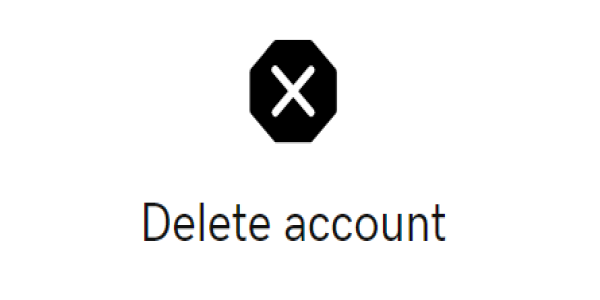
How to Delete Your Account
Deleting your account is a straightforward process, but it's important to remember that this action is irreversible, and you will lose all your data. Follow these steps to permanently delete your account:
-
Open the app.
-
Go to the "Portfolio" section.
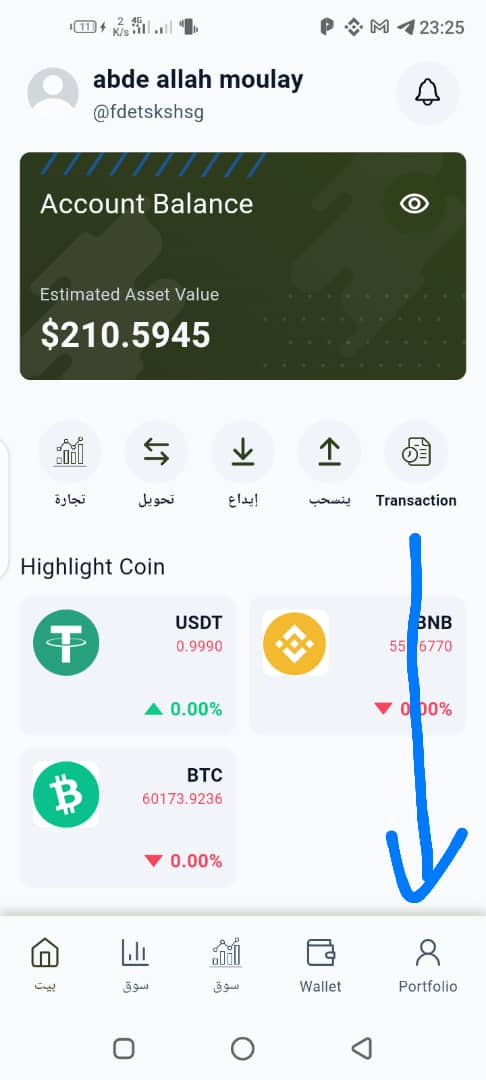
-
Select the "Security" tab.
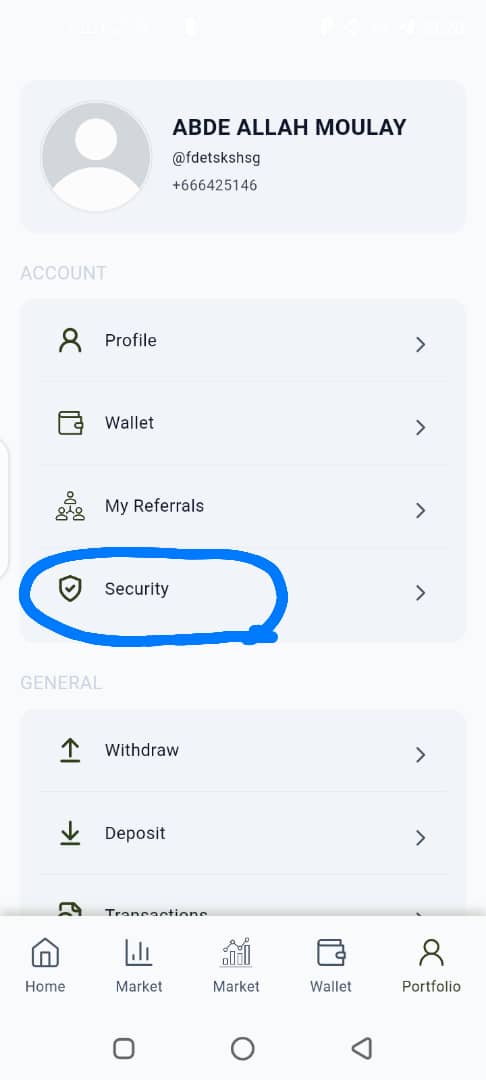
-
Click on "Delete Account."
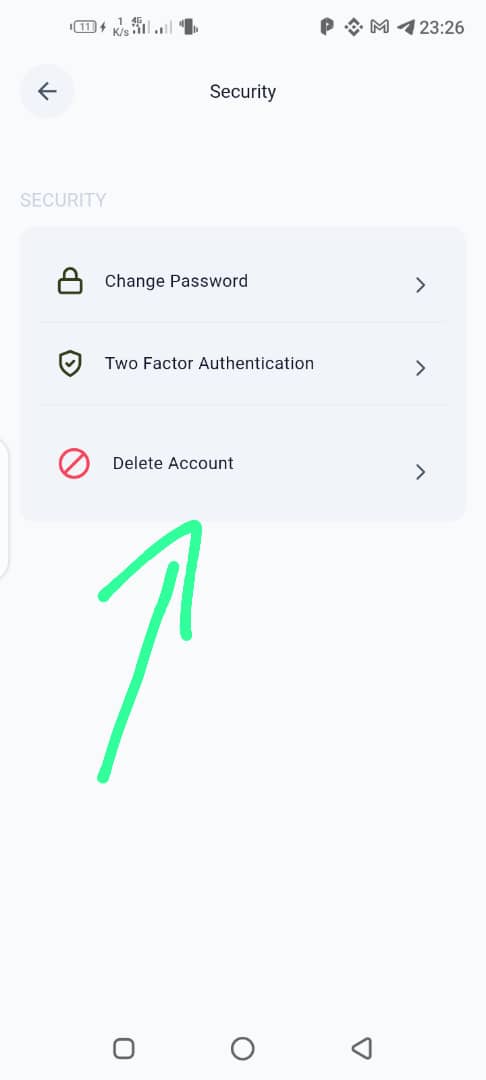
-
Confirm that you understand this action cannot be undone and you will lose all your data.
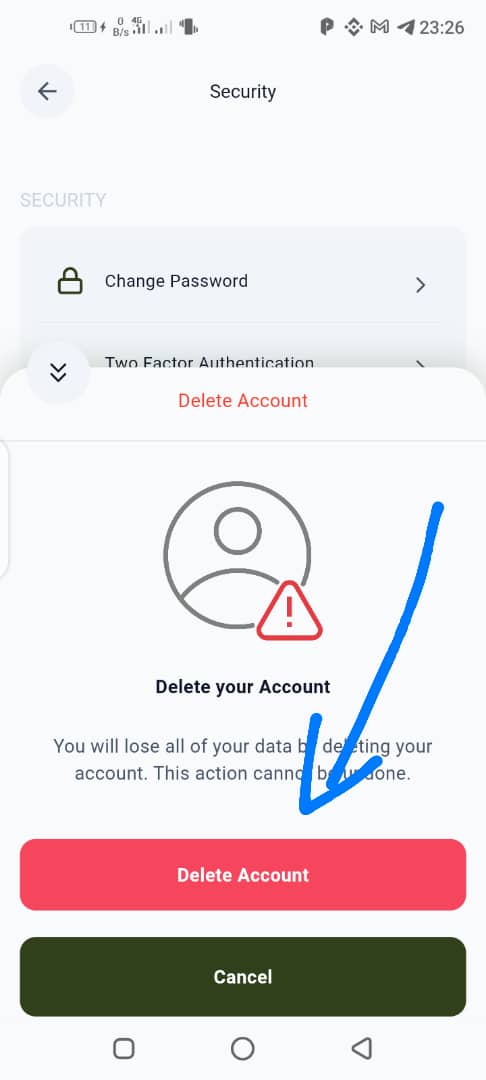
-
Click "Delete Account" to complete the process.
If you change your mind and decide to keep your account, simply click "Cancel."
Share This Post
Deleting your account is a straightforward process, but it's important to remember that this action is irreversible, and you will lose all your data. Follow these steps to permanently delete your account:
-
Open the app.
-
Go to the "Portfolio" section.
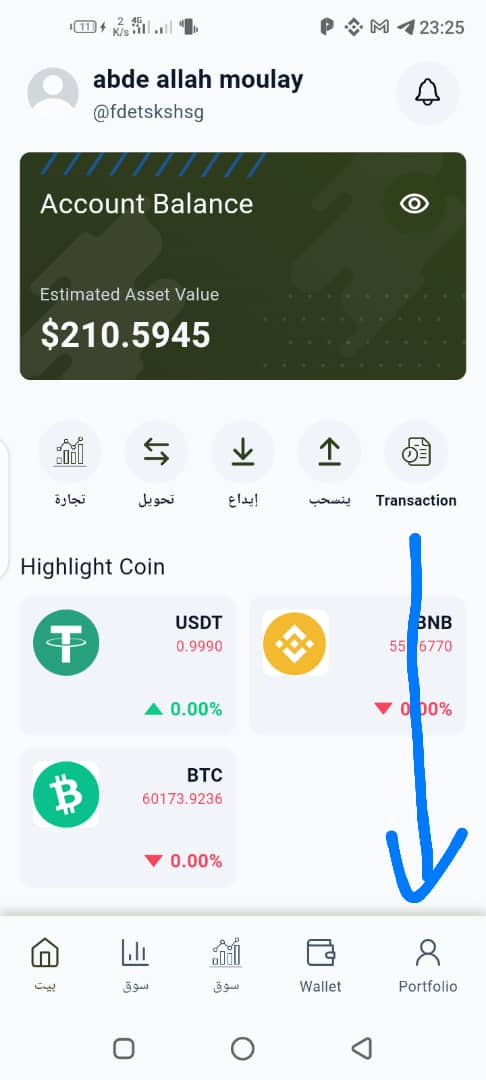
-
Select the "Security" tab.
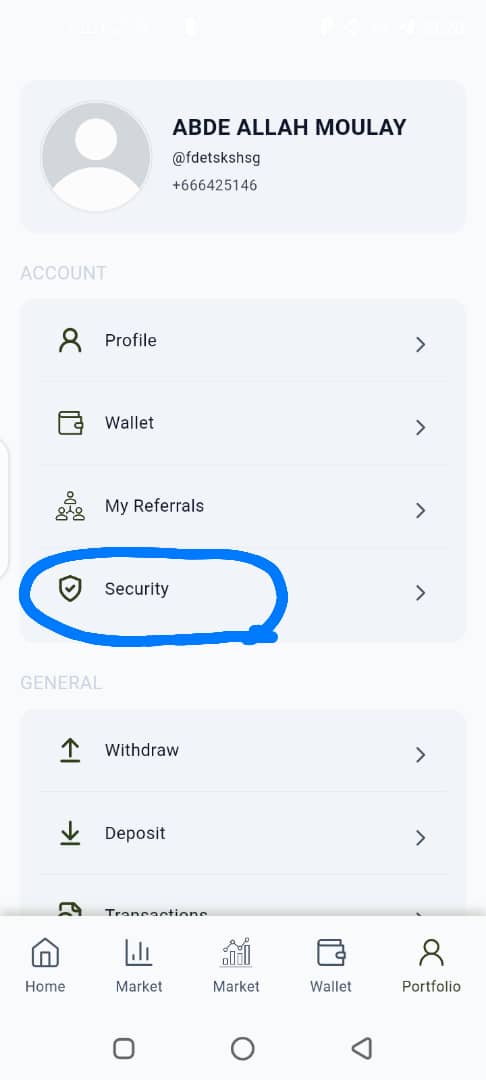
-
Click on "Delete Account."
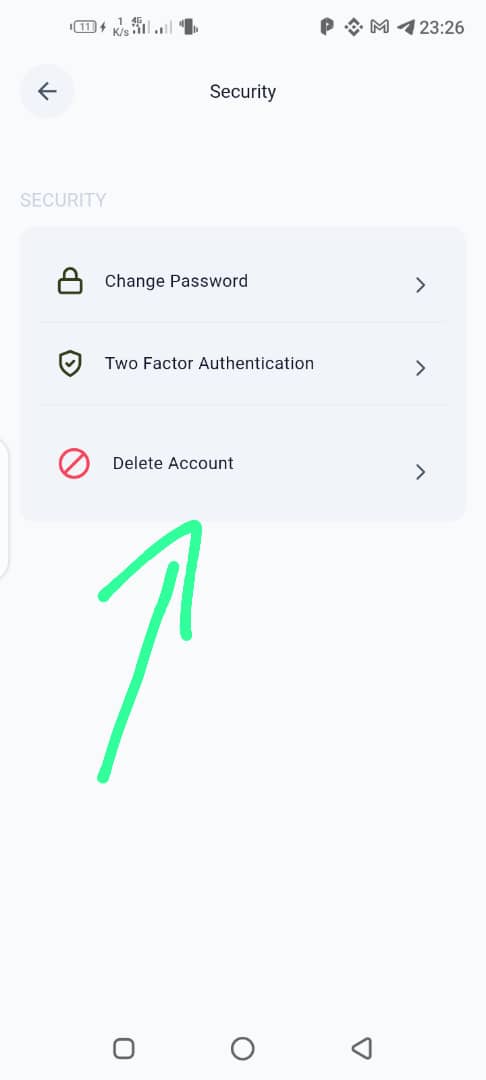
-
Confirm that you understand this action cannot be undone and you will lose all your data.
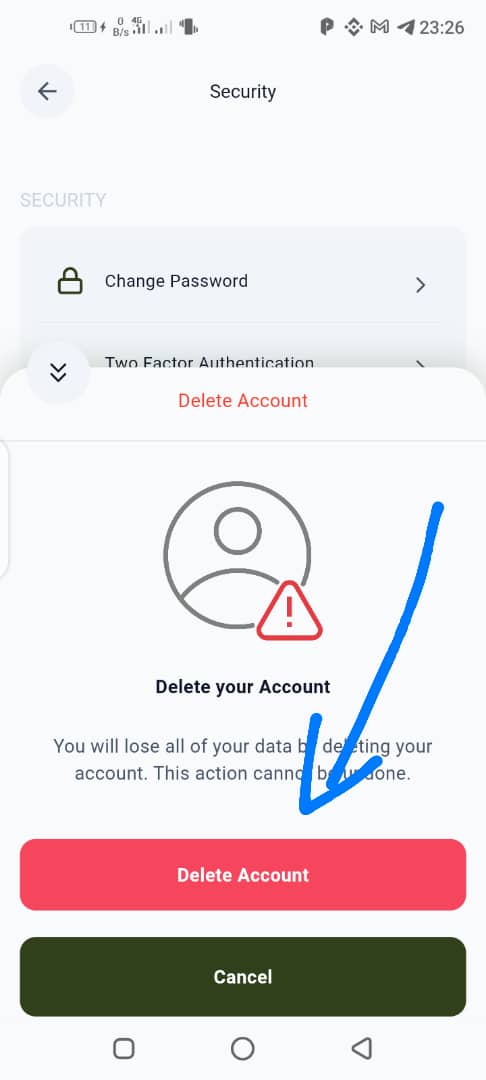
-
Click "Delete Account" to complete the process.
If you change your mind and decide to keep your account, simply click "Cancel."